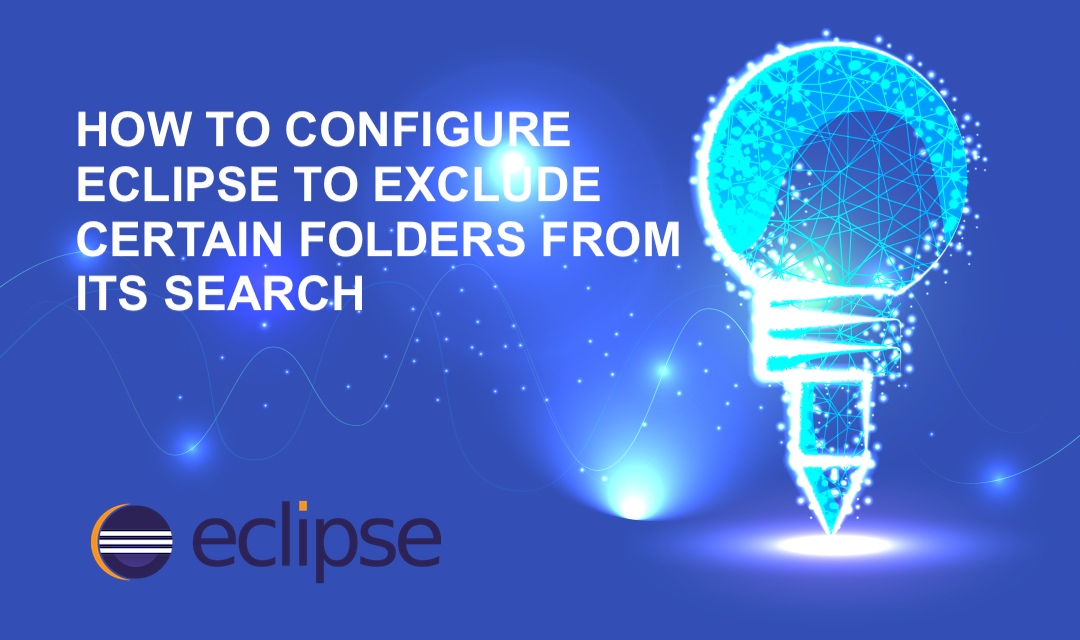
One of the time-saving settings you can add to your Eclipse preferences is to limit your file searches to your source code, and exclude 3rd-party folders. Such folders may include .git, .svn, cache, or templates_c folder from Smarty. There are a few different ways to accomplish this.
1. On the Eclipse File Explorer, right-click on the folder that you want to exclude and choose "Properties". On the "Resource" screen, mark a folder Derived. The derived folder is excluded from the search by default.

2. On the Eclipse File Explorer, (1) select the project -> Properties -> Resource Filters. (2) Click Add, (3) choose "Exclude All" filter type, (3) choose applies to "Folders" and checkmark "All Children (recursive)", and (4) give name (or pattern) of the folder to exclude.

One of the side-effect of this method is that the folder(s) are hidden from the Project Explorer. If you have a dependency, you may have trouble compiling the source. For PHP, this is probably a non-issue.
Share this post
Leave a comment
All comments are moderated. Spammy and bot submitted comments are deleted. Please submit the comments that are helpful to others, and we'll approve your comments. A comment that includes outbound link will only be approved if the content is relevant to the topic, and has some value to our readers.

Comments (0)
No comment