Web Security

Creating a website involves careful planning, but the endeavor of maintaining a website demands even greater effort. In an age where websites are central to businesses, personal blogs, e-commerce, and virtually every aspect of our online activities, web security has become an integral concern. The digital landscape is fraught with threats and vulnerabilities, and website owners must be vigilant to protect their assets and user data. In this article, we'll delve into essential web security considerations that every website owner should be aware of.
What is Web Security?
Web security refers to the practice of protecting websites, web applications, and web services from various online threats and vulnerabilities.
Understanding Web Security
Web security is not merely an option but it's a necessity. It encompasses a set of practices and tools designed to safeguard your website and its users from various cyberthreats. Failing to secure your website can have devastating consequences, including data breaches, loss of trust, and financial losses.
Common Web Security Threats
Before we can discuss web security, we need to identity some of the most common cyber threats that website owners must understand.
- Malware and Viruses: Malicious software can infect your website and compromise user data as well as displaying unwanted popups and advertisements on user browsers.
- SQL Injection Attacks: Attackers exploit vulnerabilities in your programming code to manipulate the data by using SQL Injection attacks.
- Cross-Site Scripting (XSS) Attacks: XSS attacks inject malicious scripts into your website, often targeting user browsers.
- Cross-Site Request Forgery (CSRF): CSRF attacks trick users into performing actions they didn't intend to on a different website than where they are originally authenticated.
- Brute Force Attacks: Brute Force attacks attempt to gain access to a system by trying a large number of username and password combinations. Successful brute force attacks can lead to unauthorized access, potentially compromising user accounts.
- Distributed Denial of Service (DDoS) Attacks: DDoS attacks overwhelm your website with traffic, making it inaccessible to users.
Understanding types of threats that can impact your website and its performance is the first step in protecting your website.
Key Web Security Considerations
Protecting your website from malicious actors is necessary to conduct business as usual. Cnsiderations for web security are essential to protect your website, data, and users from online threats and vulnerabilities. Here are some key considerations for web security:
- Password Security: Encourage strong, unique passwords for all users. Implement two-factor authentication (2FA) for an added layer of security.
- Regular Software Updates: Keep your content management system (CMS), plugins, and themes up to date to patch security vulnerabilities.
- Secure Hosting: Choose a reputable web hosting provider that offers features like SSL/TLS certificates and robust server security.
- Data Backups: Regularly back up your website data to ensure you can recover in case of an attack or data loss.
- Web Application Firewall (WAF): Consider implementing a WAF to block malicious traffic and complement other security measures. It is advisable to protect your website with reverse proxy like CloudFlare or Imperva.
Secure Data Handling
Handling user data responsibly is a paramount aspect of web security. To protect user data and comply with industry standards like GDPR and CCPA, your site should follow best practices.
- User data is encrypted using HTTPS.
- Data is securely stored with access control.
- You have clear data retention policies in place.
Incident Response Plan
An incident response plan (IRP) is a critical component of a comprehensive web security strategy. It outlines the actions an organization must take in the event of a data breach. The primary goal of an incident response plan is to minimize the impact of an incident, reduce recovery time, and protect sensitive data and the organization's reputation.
Prepare an incident response plan to mitigate potential damage in case of a security breach. Understand the steps involved, from identifying a breach to notifying affected parties.
Regular Security Audits and Penetration Testing
Regular security audits and penetration testing are essential practices for evaluating and strengthening the security of web applications. These two processes help identify vulnerabilities, weaknesses, and potential threats before malicious actors can exploit them.
Educating Website Administrators and Users
Security education is crucial. Make sure your team and users are aware of best practices and potential threats. A security-aware culture and cybersecurity awareness training can be your first line of defense.
Resources and Tools
Explore security tools, plugins, and resources available to website owners. Antivirus software, security plugins, and online security guides can be invaluable assets in your web security toolkit. Security tools like Virus Total and Sucuri can help you identify malware and remedy problems.
Conclusion
Web security is a vital aspect of website ownership that cannot be ignored. As a website owner, your responsibility is to safeguard your website and protect user data from threats and vulnerabilities. By understanding the common threats, implementing key security considerations, handling data responsibly, and educating your team and users, you can take proactive steps to secure your website. In an era of increasing digital risks, a proactive approach to web security is essential for maintaining the trust and safety of your online presence.
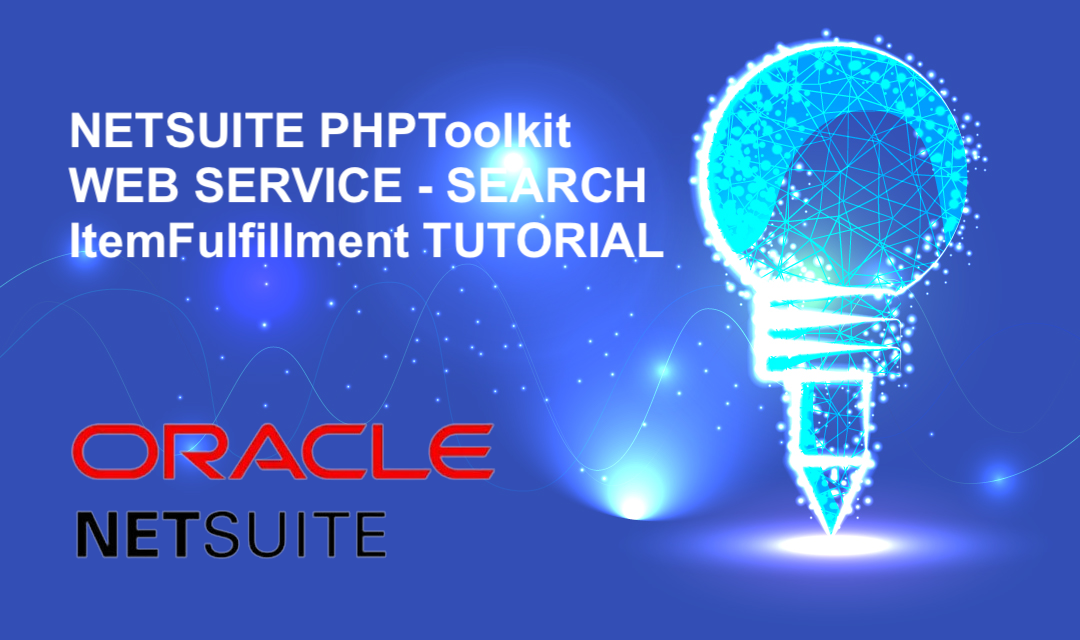
September 8, 2016
Netsuite PHPToolkit Web Service - Search ItemFulfillment Tutorial
Our business requires that we retrieve Quantum View data from UPS, and create or edit ItemFulfillment records with PackageList and Packages. As described in the earlier articles, we've created a UPS developer access key and set required Quantum View subscriptions for later retrieval of Quantum View events.
Learn more
October 16, 2013
How to mitigate from Apache Killer?
Apache is the most popular web server being used today. Apache Killer exploit which was released in August 2011, exploits a vulnerability in the Apache software by sending a crafted "Range" HTTP header. Apache Killer attack abuses the HTTP protocol by requesting URL content to be returned in a huge number of small chunks, which leads to hundreds of large memory fetches causing a server to run out of memory and crash. This vulnerability identified as CVE-2011-3192 was fixed in httpd-2.2.21.
Learn more
March 26, 2025
Fitness App Development from Scratch: A Complete Technical Guide
The growing population concern about health resulted in a dramatic rise of fitness and health applications throughout recent years. A properly built fitness application delivers great worth to users through features like workout monitoring and nutritional tracking and guided meditation capabilities. The process of developing a fitness app from beginning to end needs extensive planning together with advanced development alongside detailed execution steps.
Learn more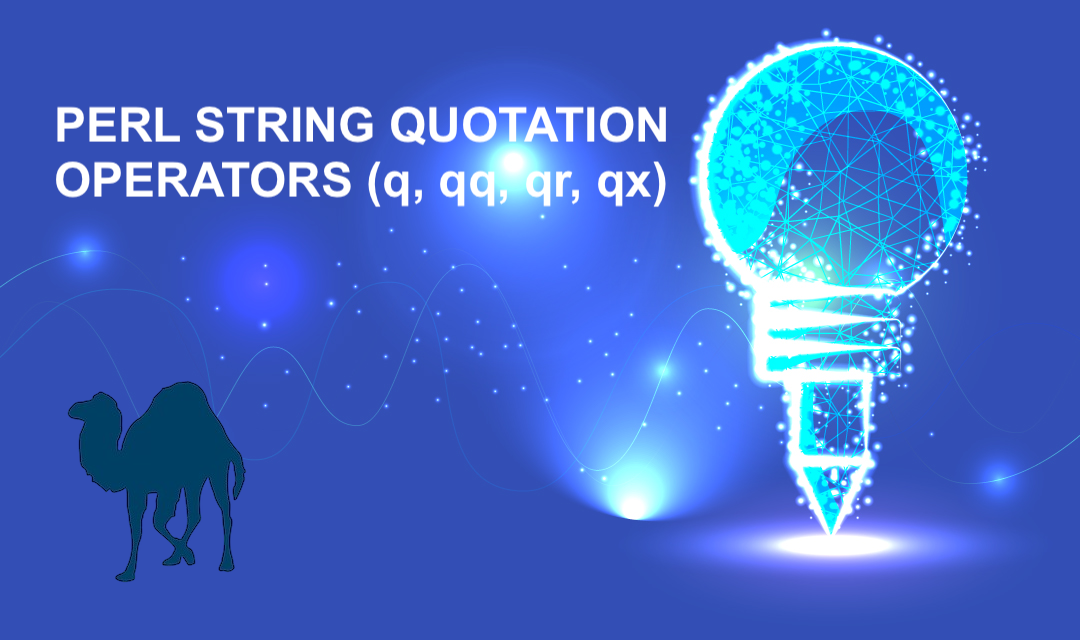
June 15, 2017
Perl string quotation operators (q, qq, qr and qx)
In scripting programming languages such as Perl, PHP, and Python use string quotation extensively. To include a single or double quote inside the string quotation, you'll have to escape the character with a backslash. Perl string quotation operators (q, qq and qx) let you avoid putting too many backslashes into quoted strings.
Learn more