
You can't just set and forget about your website. Like your automobile, it needs routine maintenance to stay in good working order. Website upkeep guarantees that your site remains safe, quick, and efficient in providing for your users. Without it, you run the danger of losing visitors, upsetting clients, and maybe putting yourself at risk for security lapses.
Let's go over what website maintenance actually is, why it's so important, and how to approach it in a sustainable, realistic manner.
Why Website Maintenance Matters
Imagine going to a website that has terribly sluggish load speeds, faulty pictures, and information that is three years old. Most likely, you wouldn't stay. What if it is your own website turning off potential clients? This may be prevented with routine maintenance.
Search engines are also aware. Google prefers websites that are fast, safe, and current. Your rankings may suffer if you neglect upkeep, which will make it more difficult for people to discover you at all.
Another important justification for giving maintenance first priority is security. Hackers are drawn to old plugins, out-of-date CMS versions, and neglected security fixes. Targets include small companies. A single breach may cost you actual money and harm your image. And if the damage is significant enough, you may end up investing in redevelopment, which can substantially increase the overall costs of web development.
Key Website Maintenance Tasks
Maintaining a website covers a lot of ground. But it doesn’t have to be overwhelming if you break it down into manageable tasks:
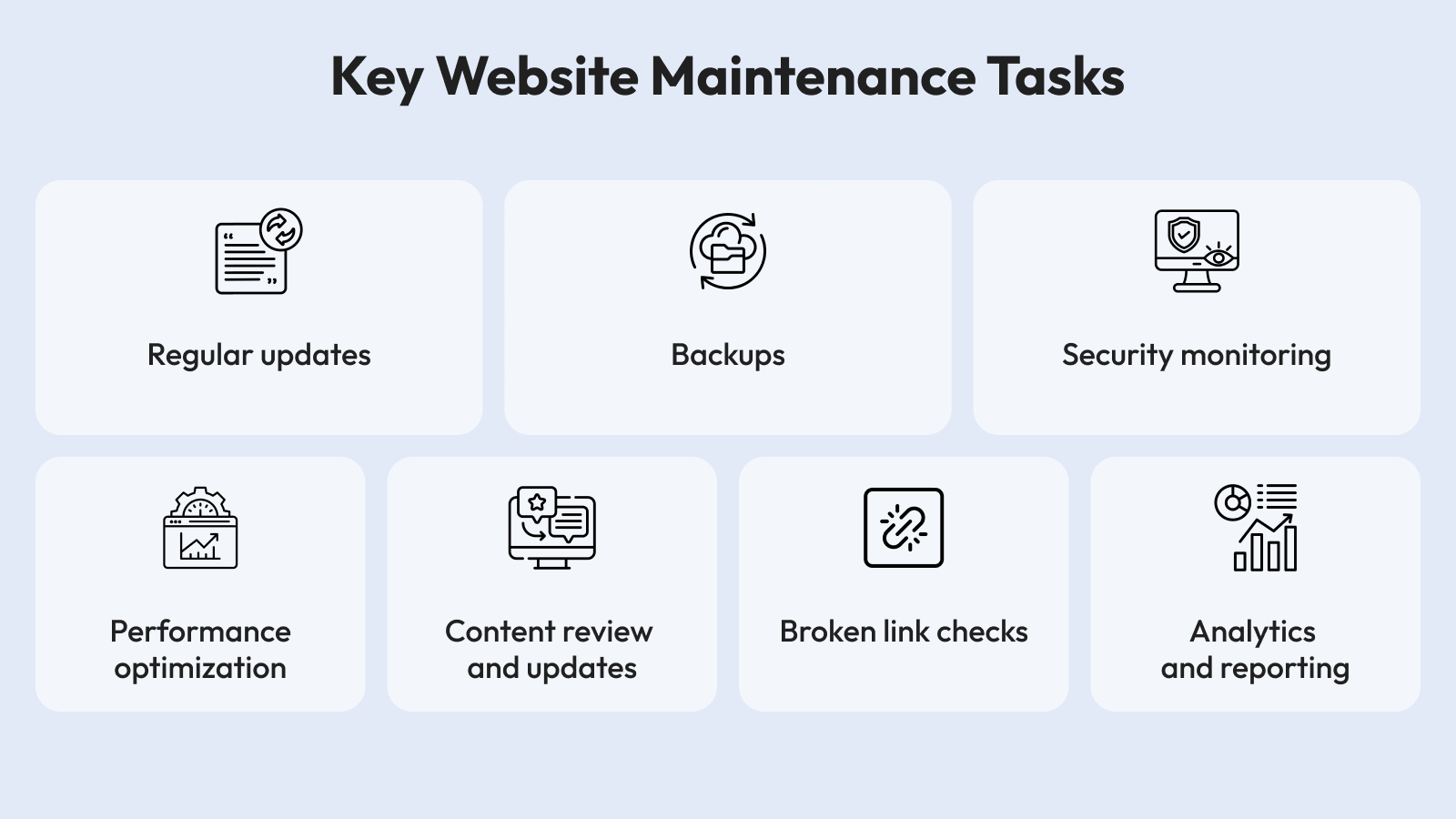
Regular updates
Your content management system (like WordPress, Drupal, or Joomla) and its plugins release updates to fix bugs and patch security issues. If you skip them, you’re inviting trouble. A small business owner running a WooCommerce store might think updates are a hassle. But failing to update could mean losing sensitive customer data to a hack.
Backups
Stuff happens. A bad update, a malware attack, or even human error can crash your site. Regular automated backups make it easy to restore your website quickly. For example, an online magazine might schedule daily backups to avoid losing articles or user comments.
Security monitoring
Sites today face an ever-changing set of threats. Tools such as Wordfence, Sucuri, and some basic server-side firewalls can prevent and stop any suspicious processes targeting your site. The average commercial e-commerce website accepting credit card payments cannot avoid those risks, as the trust of customers is lost forever with a breach.
Performance optimization
Site speed really is everything. Users will expect sites to serve themselves instantly without compromising the display quality in their minds. Regular maintenance runs performance optimizations such as cleaning up databases, removing unused images, or updating themes or frameworks to keep lag time low. A photographer's portfolio site with dozens of high-resolution images thrives on image compression and lazy loading to keep things snappy.
Content review and updates
Outdated information can work against you and your credibility. Setting time aside for periodic content review ensures that visitors always see accurate information. One consulting firm will do a quarterly review, updating team bios, case studies, and service pages so that potential clients see the latest and greatest information.
Broken link checks
Links to deleted pages or an external site that has moved can frustrate users and destroy SEO. The tools, such as Screaming Frog, Online Link Check, or Broken Link Checker, make the task easier to find and fix them. A university website with hundreds of pages and resources might carry out automatic monthly link checks to keep the site trustworthy.
Analytics and reporting
Understanding your visitors helps you to serve them better. Keeping a steady eye on the Analytics and Search Console will tell you what is working and what isn't. One example is that a Non-Profit may see a donation page gets a lot of traffic but very low conversions, prompting a change in design or copy.
How Often Should You Do Maintenance?
While there is no perfect schedule for website maintenance, having a general outline will be beneficial for almost all websites. You should try to back up, update any software, and do a simple security check every week. During a month, you should probably run a broken link scan and spend some time improving the overall speed and optimization of your site. Every few months, think about reviewing all your content, making any updates to the design, and checking other back-end items.
Finally, at least once a year, you should ideally conduct a full audit of your site, checking things such as your SEO, the overall design, and the functionality, and whether it is all still valid. In some cases, a high-traffic site or an online store may enhance the urgency and frequency of their standards to meet their service demands, or to avoid other broken elements from going unrecognized, or to prevent any downtime.
Conclusion
Regular website maintenance is essential for keeping your site secure, fast, and reliable. By updating software, backing up data, monitoring security, optimizing performance, reviewing content, and fixing broken links on a consistent schedule, you can protect your reputation, improve user experience, and maintain strong search rankings. Treating maintenance as an ongoing process rather than a one-time task ensures your website remains an effective and trustworthy asset for your business.
Featured Image by Freepik.
Share this post
Leave a comment
All comments are moderated. Spammy and bot submitted comments are deleted. Please submit the comments that are helpful to others, and we'll approve your comments. A comment that includes outbound link will only be approved if the content is relevant to the topic, and has some value to our readers.


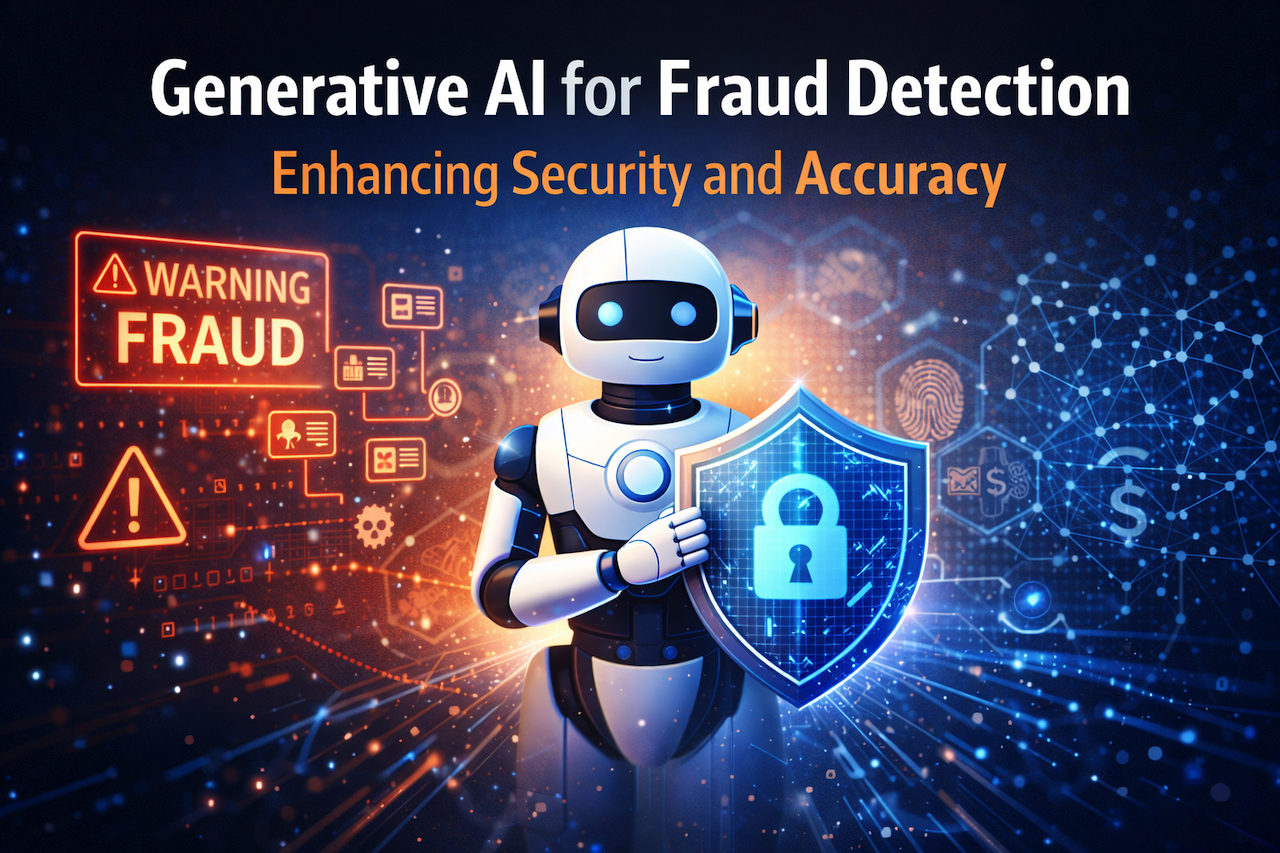
Comments (0)
No comment